

要为你的 Shopify 商店创建 Google 购物广告,你需要拥有一个 Google Merchant Center 帐户。在本文中,我们将学习如何为 Shopify 设置 Google Merchant Center。
Google Merchant Center 是 Google 购物广告或产品详情广告的启动板。Merchant Center 是你可以存储 Shopify 产品数据(产品 Feed)的地方。Google 会读取此产品信息,在符合条件的情况下列出 Google 购物广告。该产品信息中含有的你Shopify产品,如产品名称,形象,独特的ID,描述和格式是由谷歌容易读取的属性的所有信息。
在Google Merchant Center 你还需要提供与每件商品的税费和运费相关的重要详细信息。你必须提供所有这些详细信息,然后你的 Google 购物广告才能上线。
设置Merchant Center 帐户很容易。先跳转到 Merchant Center 的主页,然后登录与你的 Google Ads 帐户相关联的 Gmail 帐户。如果你没有 Google Ads 帐户,请创建一个。完成 Merchant Center 帐户的注册后,系统会提示你执行以下操作。
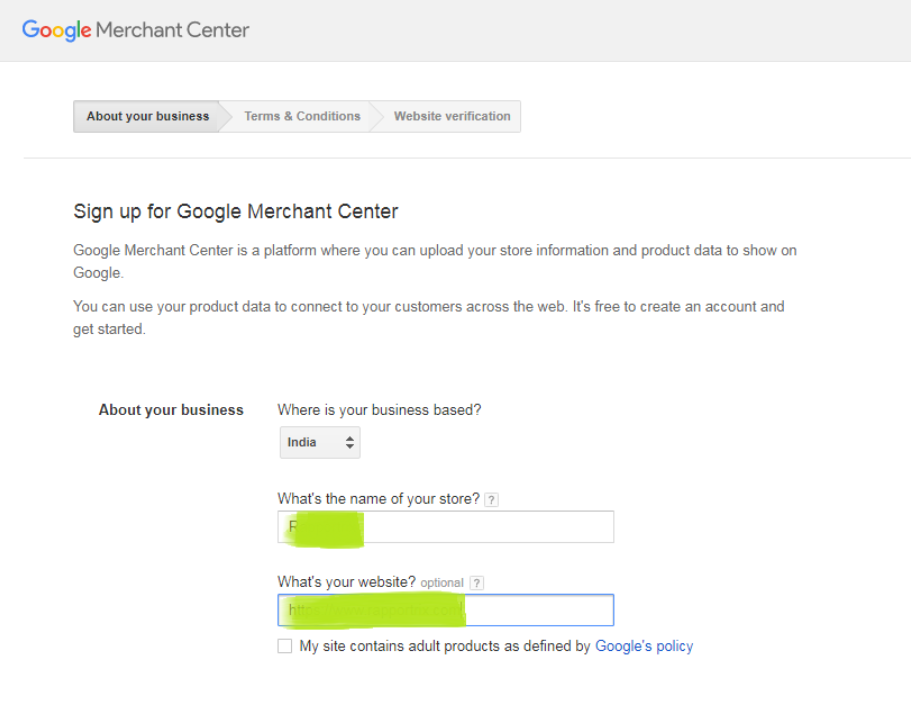
图片来源:Google后台截图
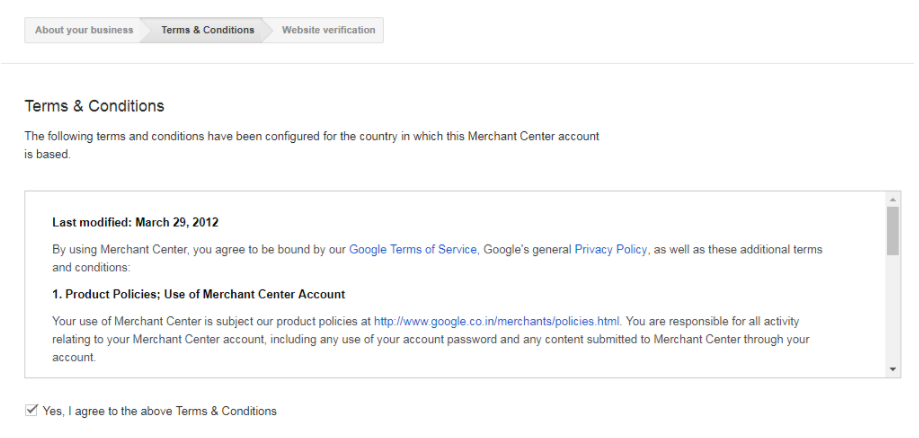
图片来源:Google后台截图
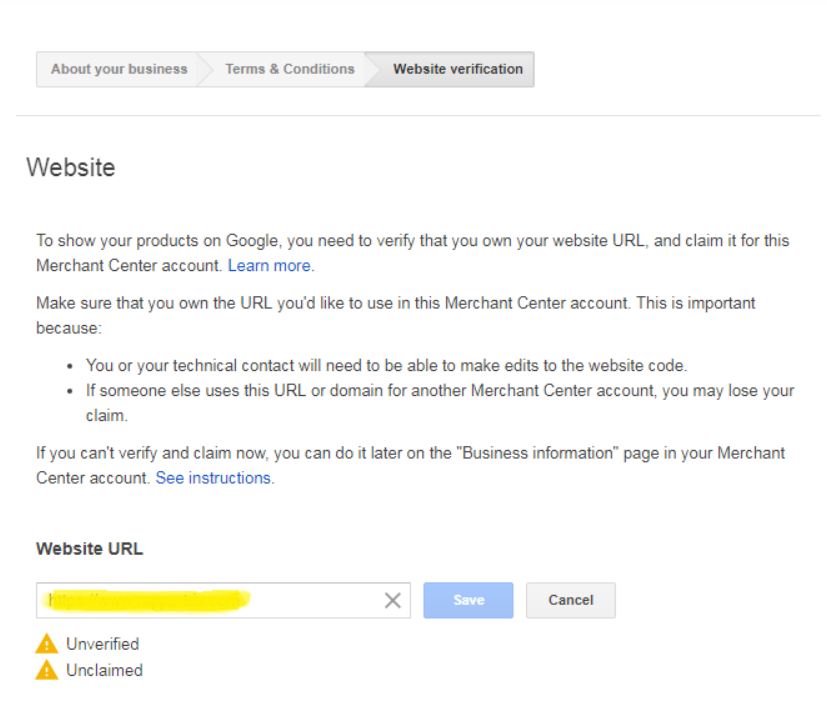
图片来源:Google后台截图
完成这 3 个简单步骤后,你的商家帐户就准备好了!获得商家帐户后的第一项任务是设置运输和税务详细信息。找到左侧的设置选项卡,然后从下拉菜单中选择税费和运费。
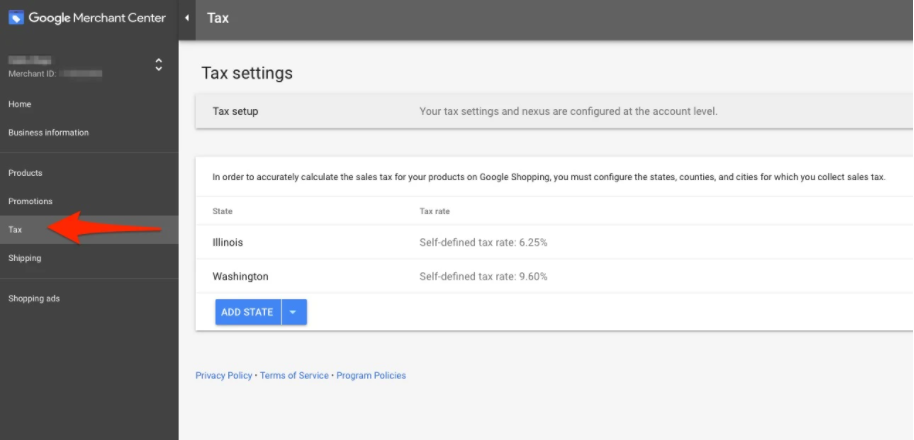
图片来源:Google后台截图
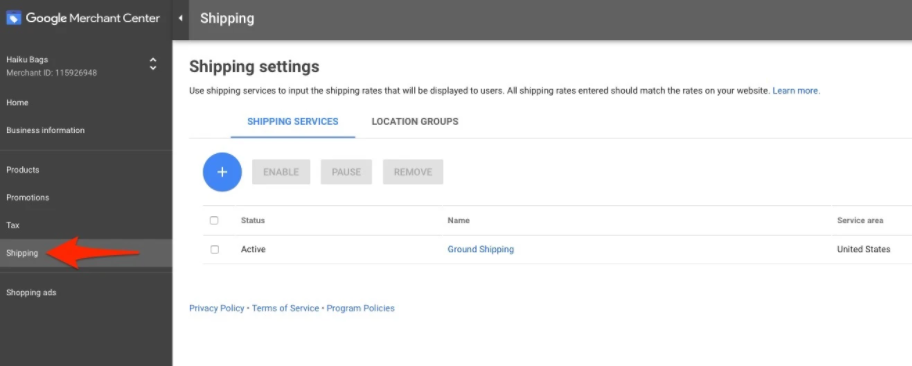
图片来源:Google后台截图
现在绑定你的 Shopify 商店的 Google Merchant Center 已经启用,是时候将你的Google 数据提要添加到 Merchant Center 中了。你必须创建你的产品信息并上传文件供 Google 阅读。你可以手动创建提要或使用 Content API for Shopping 或使用Easy Google shopping feed应用为你的 Shopify 平台导出数据。
这就是你为 Shopify 商店设置 Google Merchant 帐户的方式。在此之后,你可以为 Shopify 商店创建你的第一个购物活动。
往期文章回顾:
6 款最佳 Shopify 联盟营销APP 以及使用指导(2021年修正版)
(来源:Allan教你做跨境电商独立站)
以上内容属作者个人观点,不代表雨果跨境立场!本文经原作者授权转载,转载需经原作者授权同意。
