
2022-05-28 09:36

【Google Ads】Google Merchant Center(GMC)如何设置退货政策
设置GMC退货政策要和网站信息及服务保持一致,不得虚假。否则GMC会不能过审。以下是设置Google Merchant Center(GMC)设置退货政策步骤
1.打开Google Merchant Center,链接:https://merchants.google.com/

2.点击右上角的工具和设置
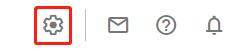
3.点击送货和退货

4.点击退货政策

5.点击添加政策

6.勾选适用此退货政策的国家/地区

7.点击下一步
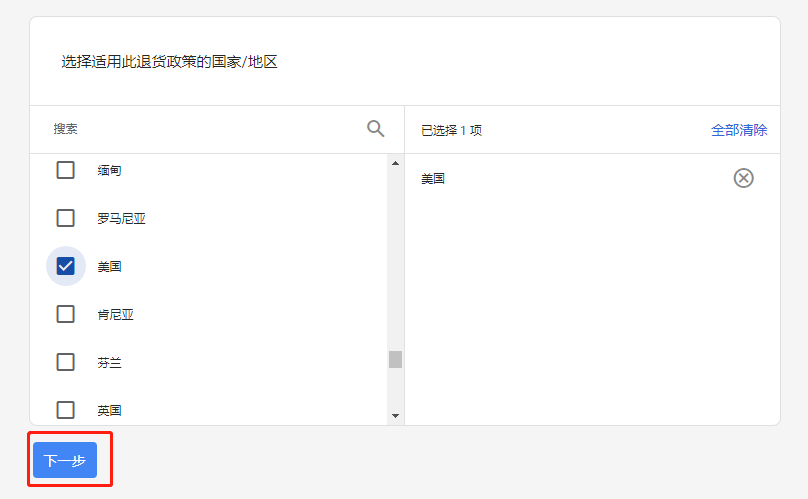
8.复制粘贴网站上退货政策链接

9.根据实际情况勾选,这里以是,我接受退货为例

10.点击下一步
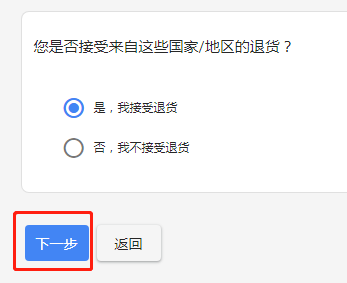
11.根据实际情况勾选,这里以邮寄为例
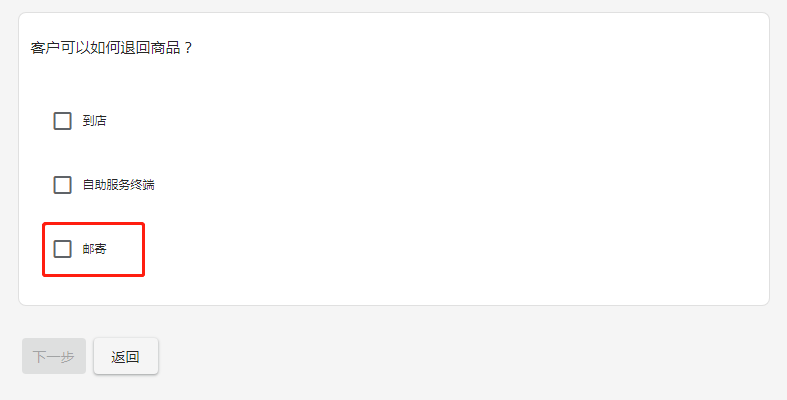
12.根据实际情况勾选

13.点击下一步
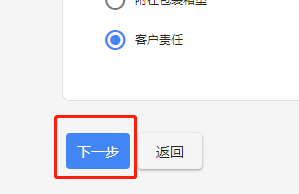
14.勾选客户退回商品天数或天数不限
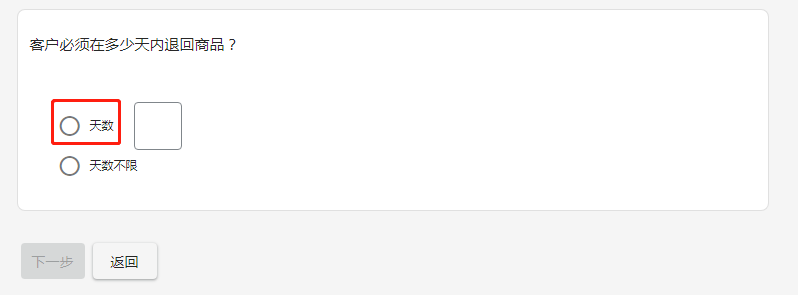
15.设置客户退回商品天数
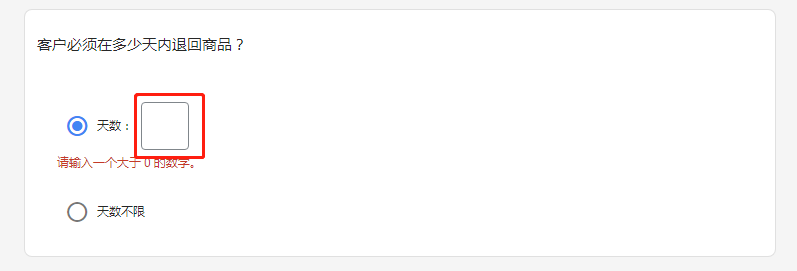
16.设置退货期限延长时段,也可以不用设置
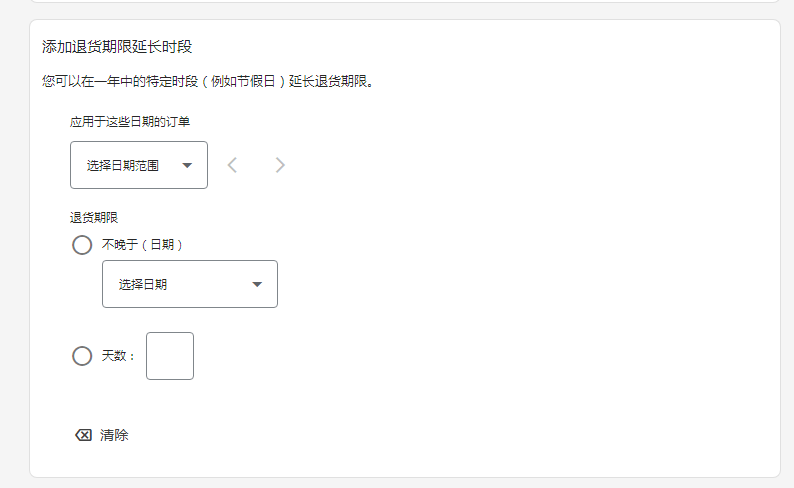
17.点击下一步

18.选择允许退货的商品条件,全新或二手
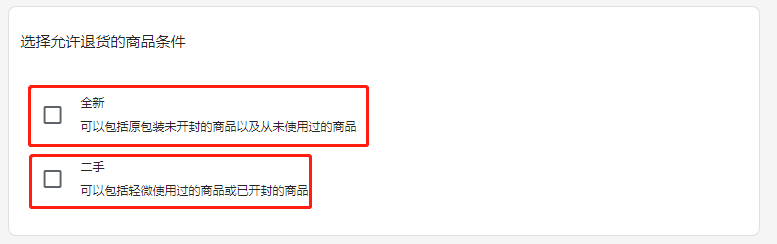
19.点击下一步

20.选择适用退货政策的币种
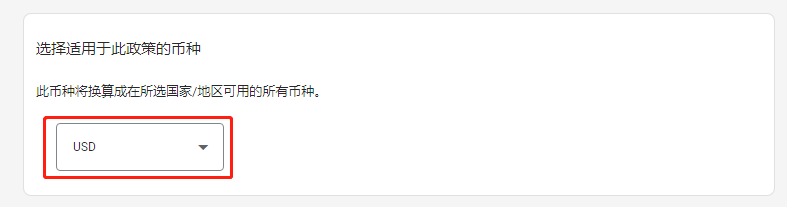
21.根据实际情况设置上架费,没有上架费,就选没有
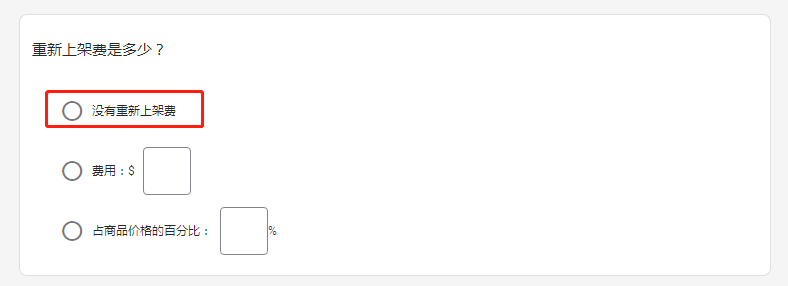
22.根据实际情况设置客户要为退货支付的运费,这里以没有费用为例
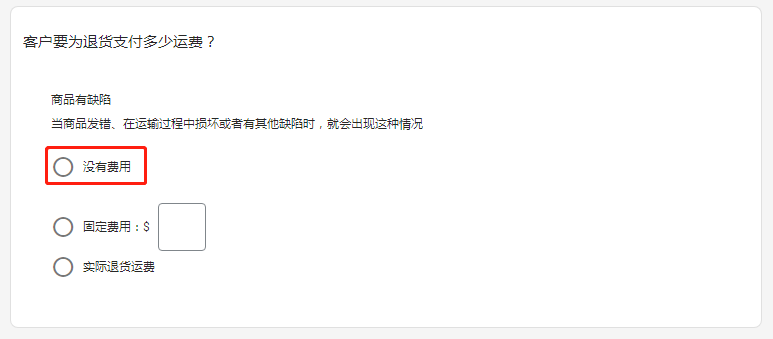
23.点击下一步

24.退货政策添加完毕

25.点击完成

(图片来源:Google Merchant Center后台操作截图)
(来源:跨境出海陆路)
以上内容属作者个人观点,不代表雨果跨境立场!本文经原作者授权转载,转载需经原作者授权同意。
